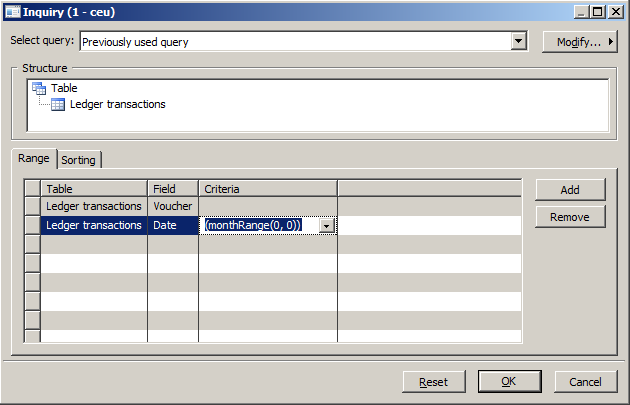How to update vendor addresses in Dynamics AX 2009
Here is trick of X++ by which we can update the address for a vendor in Dynamics ax 2009, below job is the possible answer and may helps.static void UpdateVendAddressType(Args _args)
{
VendTable vendTab; // Replace VendTable with CustTable when run this for customers.
DirPartyTable dirPartyTab;
Address addTab;
;
ttsbegin;
while select vendTab join dirPartyTab join forupdate addTab
where vendTab.PartyId == dirPartyTab.PartyId
&& addTab.AddrTableId == dirPartyTab.TableId
&& addTab.AddrRecId == dirPartyTab.RecId
{
if(addTab.Name == ‘Birincil Adres’)
{
addTab.type = AddressType::Payment;
addTab.update();
}
}
ttscommit;
}
- Harry