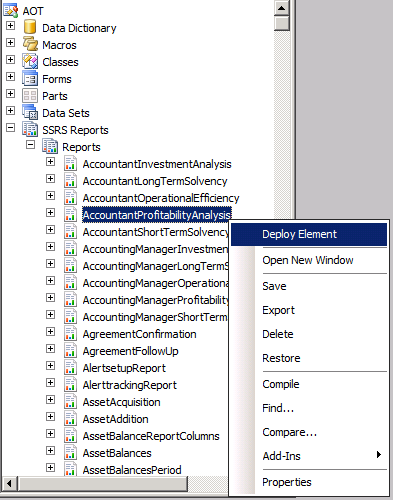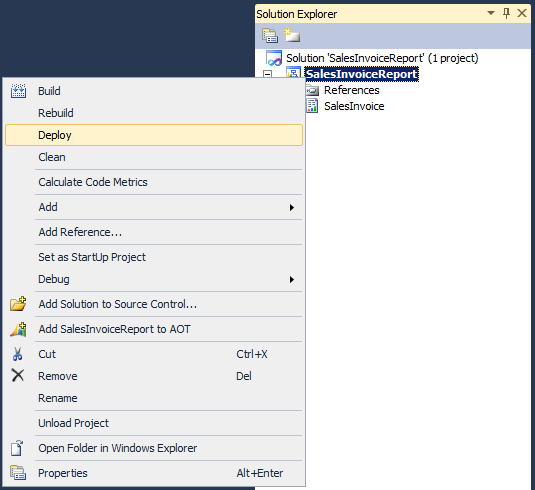Microsoft Dynamics AX 2012 development Cook Book
- Paperback: 372 pages
- Publisher: Packt Publishing (May 4, 2012)
- Language: English
- ISBN-10: 1849684642
- ISBN-13: 978-1849684644

What you will learn from this book
- Explore data manipulation concepts in Dynamics AX
- Build scripts to assist data migration processes
- Organize data in Dynamics AX forms
- Enhance your application by using advanced form controls
- Create custom lookups using AOT forms and dynamically generate them from the X++ code
- Create and post Dynamics AX journals from code
- Create and manage purchase and sales orders from code
- Create a custom electronic payment format and process a vendor payment using it
- Integrate your application with Microsoft Office Suite
- Create various Microsoft Office documents that can be used for exporting/importing business data for further distribution or analysis
- Integrate the system with external systems using various approaches
- Improve your development efficiency and experience
- Learn simple but effective tips on how to improve overall Dynamics AX performance
TheAxapta Repository/AX2012DEvCookBook
-Harry




.jpg)