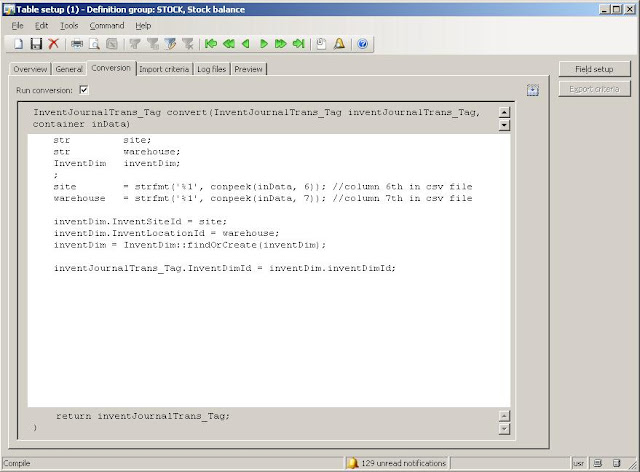I have posted a editor script method earlier that can open and browse table for code editor.using below code developer will have ease of opening any object from AX code editor to AOT node.
 TO USE THIS CODE COPY AND PASTE THE METHOD IN EDITOR SCRIPT CLASS
TO USE THIS CODE COPY AND PASTE THE METHOD IN EDITOR SCRIPT CLASS
void addIns_OpenInAOT(Editor e)
{
#AOT
TreeNode treeNode;
FreeText selectedLine;
str 1 curSymbol;
int iCopyFrom;
int iCopyTo;
Set selectedNodesSet = new Set(Types::Class);
SetIterator setIterator;
Map map;
void add2Set(TreeNodePath _path)
{
;
treeNode = TreeNode::findNode(_path + #AOTRootPath + selectedLine);
if (treeNode)
selectedNodesSet.add(treeNode);
}
;
if (e.markMode() != MarkMode::NoMark && e.selectionStartCol() != e.selectionEndCol())
{
selectedLine = strLRTrim(subStr(e.currentLine(), e.selectionStartCol(), e.selectionEndCol() - e.selectionStartCol()));
}
else
{
selectedLine = e.currentLine();
for (iCopyFrom = e.columnNo()+1; iCopyFrom >= 0; iCopyFrom--)
{
curSymbol = subStr(selectedLine, iCopyFrom, 1);
if (!strAlpha(curSymbol) && curSymbol != '_')
break;
}
for (iCopyTo = e.columnNo()+1; iCopyTo <= strLen(selectedLine); iCopyTo++)
{
curSymbol = subStr(selectedLine, iCopyTo, 1);
if (!strAlpha(curSymbol) && curSymbol != '_')
break;
}
selectedLine = (iCopyFrom < iCopyTo) ? subStr(selectedLine, iCopyFrom + 1, iCopyTo - iCopyFrom - 1) : '';
}
if (selectedLine)
{
add2Set(#ExtendedDataTypesPath);
add2Set(#BaseEnumsPath);
add2Set(#TablesPath);
add2Set(#ClassesPath);
add2Set(#MacrosPath);
if (selectedNodesSet.elements() == 0)
{
add2Set(#SystemFunctionsPath);
add2Set(#SystemTablesPath);
add2Set(#SystemTypesPath);
add2Set(#SystemEnumsPath);
add2Set(#SystemClassesPath);
add2Set(#ClassesPath + #AOTRootPath + classStr(Global));
}
if (selectedNodesSet.elements() > 0)
{
setIterator = new SetIterator(selectedNodesSet);
setIterator.begin();
if (selectedNodesSet.elements() == 1)
{
treeNode = setIterator.value();
}
else
{
map = new Map(Types::String, Types::String);
while (setIterator.more())
{
treeNode = setIterator.value();
map.insert(treeNode.treeNodePath(), treeNode.AOTparent().treeNodeName());
setIterator.next();
}
treeNode = TreeNode::findNode(pickList(map, "Location", "Select element type"));
}
if (treeNode && treeNode.treeNodePath() != TreeNode::rootNode().treeNodePath())
{
if (SysTreeNode::hasSource(treeNode))
{
if (treeNode.AOTparent().treeNodePath() == #macrosPath && subStr(e.currentLine(), e.selectionStartCol() - 1, 1) != '#')
return;
treeNode.AOTedit();
}
else
{
treeNode.AOTnewWindow();
}
}
}
Click here the origional post....
-Harry