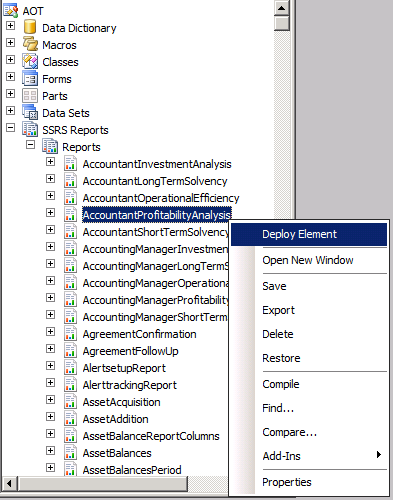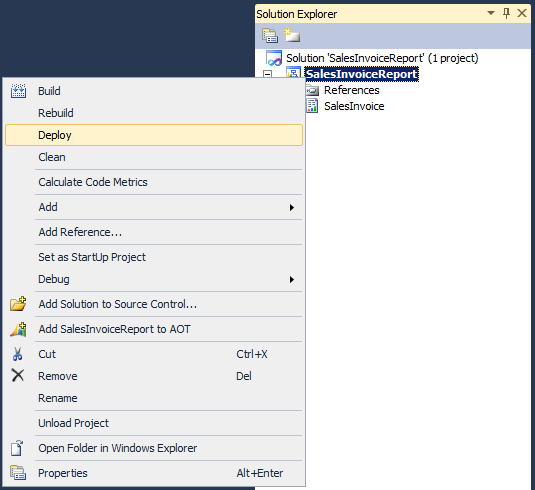Standalone Installers Of .NET Framework 4.5, 4.0, 3.5, 3.0 & 2.0 From Microsoft Download Center
Updated: May 6, 2017.
Hi All,
| .NET Framework 4.7 |
| .NET Framework 4.6.2 |
| .NET Framework 4.6.1 |
| .NET Framework 4.5.2 |
.NET Framework 4.5 Setup
.NET Framework 4.0 Setup
.NET Framework 3.5 Setup
.NET Framework 3.5 Setup Service Pack 1
.NET Framework 3.0 Setup
.NET Framework 2.0 Setup
.NET Framework Client Profile Offline Installer
-Harry